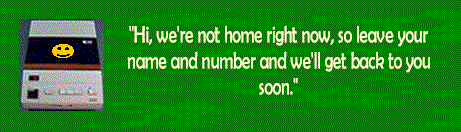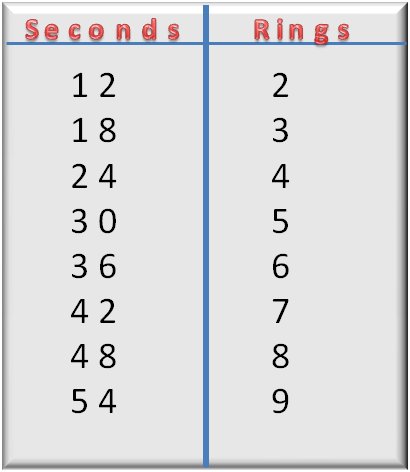|
Ring Control
Helpful Hints: 3. In some states dialing *47 (*HP) from a cellular phone will connect you to the Highway Patrol or your local 911 office. This is important to make a note of as *47 serves a completely different purpose when dialed from a cellular phone.
|
Last Updated on
Monday, July 20, 2015 at
04:21 AM -0400
______________________________________________________________________________
All names and logos used are property of their respected owners.