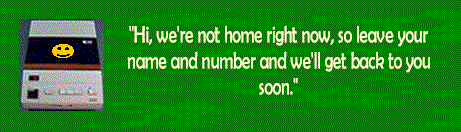|
3-way Calling
This feature allows you to have a conference call with two additional
people (yourself, plus two other people; 3 people total).
To activate:
Dial the first person's number.
Once they answer, ask them to hold while you add the second person.
Press "flash" or briefly tap the receiver hook
Listen for dial-tone.
Dial the second person's number.
One they answer, ask them to hold while you merge the call.
Again, press "flash" or briefly tap the receiver hook.
The call should now be merged and a 3-way conversation is now possible!
Helpful Hints:
1. In some areas, if you hang-up this will cause the other two parties
to be disconnected.
2. In some areas where you hanging up does not cause the other two
parties to be disconnected, you may be responsible for any
charges for the time they spend talking.
3. For calls in which more then three (3) people need to participate,
call your telephone company to setup a conference call. They can
provide you more details on how this works and how much it will
cost.
4. A work around from the above hint (hint 3) is you can have multiple
people use 3-way calling to create a chain of 3-ways allowing
more then three (3) people to talk. However, if one of the chain
links were to disconnect, it would disconnect everybody who was
connected after them. This is not recommended in a
business environment, but may be suitable for friends who are
willing to wait for a call back and re-create the chain. This is
time consuming, but cheaper.
|